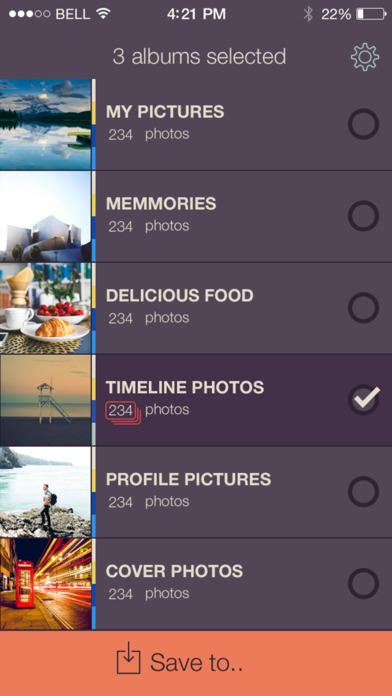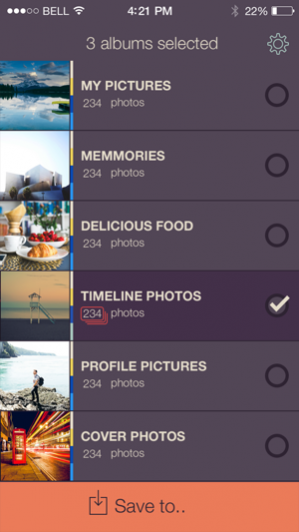PikUp - Backup Social Photo 2.1
Free Version
Publisher Description
- Do you have so many photos on your Facebook?
- Do you want to back up / download all your photos on Facebook?
- Did you backup / download your Facebook photos successfully with Facebook guide? We believe that it is hard and frustrating.
IT'S NOW SO EASY WITH FBAB! LET'S DOWNLOAD PIKUP!
*** KEY FEATURES:
- Backing up photos on Facebook (download directly)
- Downloading photos, saving on devices or clouds (Dropbox, Google Drive and One Drive)
- Keeping the same photo quality of your Facebook photos.
- Fast downloading and backing up.
- Friendly user experience.
*** SPECIAL NOTES:
- This app was verified by Facebook. 100% safe and compatible.
- We don't store your photos.
- No need to log in. Just use your Facebook authentication with one click.
Android version: https://play.google.com/store/apps/details?id=com.piksalstudio.fbabpro
Verify code: 9d8eace648
Oct 22, 2015 Version 2.1
This app has been updated by Apple to use the latest Apple signing certificate.
- Update Facebook SDK
About PikUp - Backup Social Photo
PikUp - Backup Social Photo is a free app for iOS published in the Office Suites & Tools list of apps, part of Business.
The company that develops PikUp - Backup Social Photo is Piksal Studio. The latest version released by its developer is 2.1. This app was rated by 1 users of our site and has an average rating of 3.0.
To install PikUp - Backup Social Photo on your iOS device, just click the green Continue To App button above to start the installation process. The app is listed on our website since 2015-10-22 and was downloaded 3 times. We have already checked if the download link is safe, however for your own protection we recommend that you scan the downloaded app with your antivirus. Your antivirus may detect the PikUp - Backup Social Photo as malware if the download link is broken.
How to install PikUp - Backup Social Photo on your iOS device:
- Click on the Continue To App button on our website. This will redirect you to the App Store.
- Once the PikUp - Backup Social Photo is shown in the iTunes listing of your iOS device, you can start its download and installation. Tap on the GET button to the right of the app to start downloading it.
- If you are not logged-in the iOS appstore app, you'll be prompted for your your Apple ID and/or password.
- After PikUp - Backup Social Photo is downloaded, you'll see an INSTALL button to the right. Tap on it to start the actual installation of the iOS app.
- Once installation is finished you can tap on the OPEN button to start it. Its icon will also be added to your device home screen.